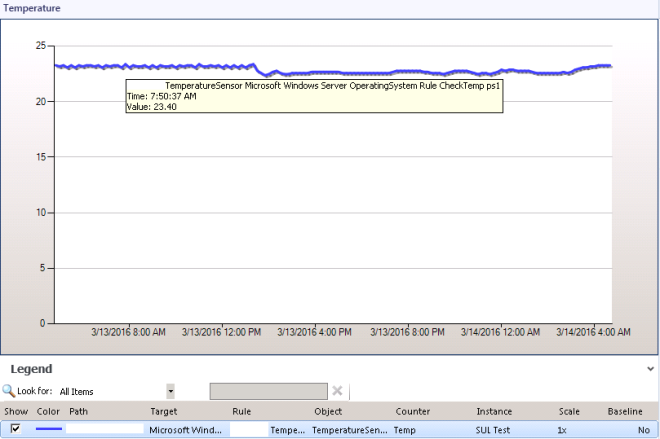It is already a while ago when I found out that there is a free management pack from SCUtils which monitors APC UPS devices, the SCUtils APC Monitoring Management Pack.
When I wanted to test it, I realized that it was only available for SCOM 2012 R2. So I contacted the support and asked if they can also provide a SP1 version for me.
And they really did it and were very responsive – a big plus!
So I was able to implement it in my test environment and checked it out.
Here are my findings.
The management pack is well designed. The bundle consists of two MPs:
SCUtils.APC.UPS.mpb
SCUtils.APC.UPS.Dashboard.xml
It monitors APC UPS devices and APC EMUs (environmental monitoring unit). APC PDUs are not covered yet, but the support promised, that this will be added in the near future.
All discoveries run on a 4 hour schedule, the rules every 5 min and the monitors between 5 and 15 min. That is ok.
It creates all necessary views, including a Diagram View:

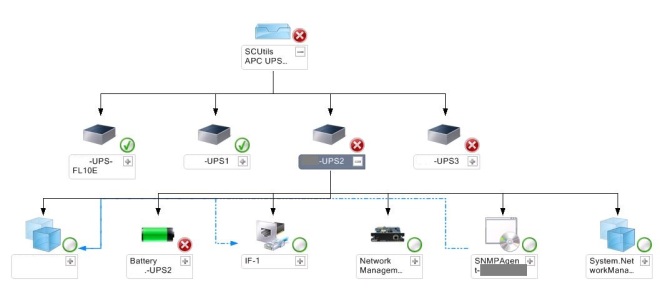
With the UPS Dashboard you get a good overview of your APC environment.

Monitors:

All monitors are enabled by default, but there are also overrides, which disable some EMU monitors:

Rules:

Only one rule is disabled by default.
The MP has successfully detected the low battery runtime (8 min) and you can see that the Description, Path, Source is always very descriptive.
They also added some nice reports:

So from what I see, it has all you need to monitor APC UPS devices. SCUtils promised to create a documentation for that MP bundle soon, but there is not really a lot you need to do to implement the management pack. The only thing is that you add the APC devices through the Network Monitoring to your environment and import the MPs. That’s it.
Very easy. And it is free at the moment.
I will only wait for the PDU monitoring to be added, then it will have all I want.
Information: I have created the Monitor, Rule and Report-Overview with MP Studio
Update: The APC PDU monitoring packs has been released. Here is my review.